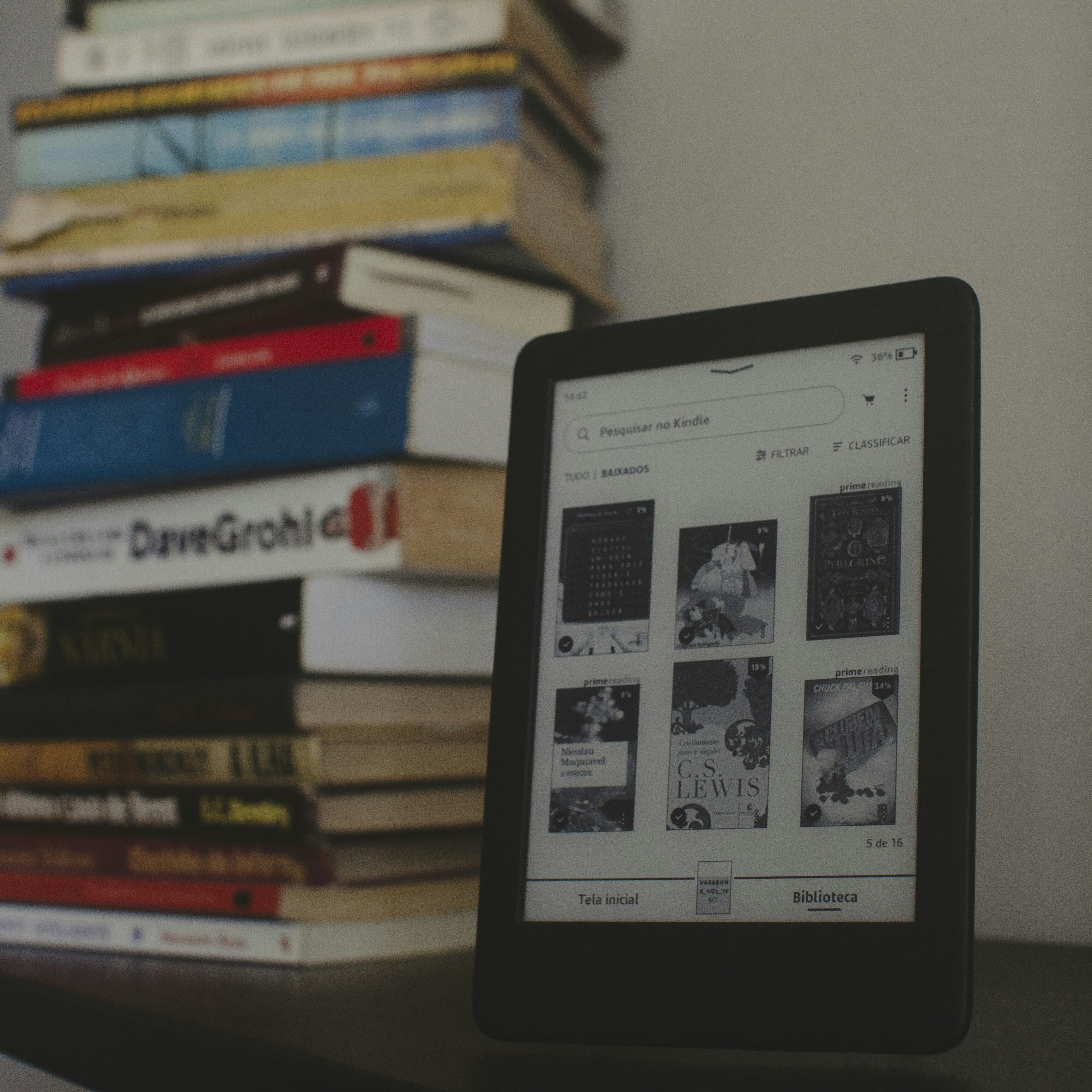How We Created an Index for Over 10,000 Pages of Content

At BIM we are used to indexing lots of pages every month. In fact, we usual index over 100,000 pages of content each year. However, when we received a phone call asking us to create an index for a single project that was over 10,000 pages we knew that we were in for quite a ride!
You might wonder how an indexing team goes about writing an index for so much information. The following is a brief summary of the basic process that we used.
Working off an Index Shell
Usually when we are asked to write an index, we read through the information and decide which concepts to include in the index and how to word the index entries. We also decide whether some index entries should contain subentries and if so what they should be.
However, for this project we were given an index “shell” which contained most of the terms and concepts that we were to find within the text. Although it might seem that this would make it easier to index the information, it actually made the project more challenging. Instead of reading the paragraphs of information and forming phrases that communicate the idea expressed by the information, we had to work in reverse; reading the existing index entries and figuring out which information they applied to.
Training the Team
Because of how different this project was from conventional indexing, our indexing team had to be trained on how to index in this unusual way. Besides providing guidance on the indexing, we did some of the work together so that we could pose and answer questions as they came up. These initial meetings proved invaluable as they helped the team to think as one.
Ongoing Guidance
Despite our initial meetings, our team of seven indexers needed constant guidance throughout the project, being that we kept running across new terms and phrases that we hadn’t encountered in previous pages of content. Also, many times indexers would suggest additions to the terms in the index as well as indexing certain concepts under existing index entries. On top of that, the client would add new terms in the middle of the project!
To provide ongoing guidance and to ensure consistency in term usage, one of our staff was assigned the job of Project Coordinator. She wrote up a total of eight pages worth of indexing guidelines, which she amended quite frequently.
Managing the Files
It goes without saying that managing over 10,000 pages of text is no easy task. What made file management even more challenging was the fact that the files given to us were of high resolution and there were only one to two pages per file! That meant somewhere around 8000 heavy downloads. After downloading them to a central location, we then had to make the files available to our indexers, most of whom worked out of their homes.
We didn’t want our indexers to download so many individual files nor have to work on one or two pages and then open more files so frequently in order to continue work. To avoid all of that, we decided to compile files into batches of 25 to 100 pages each.
We then opened up an account with Box.com. Box account owners can install a folder, called My Box Files, on their desktops and choose to sync the folder with a corresponding folder on the Box site.
A member of our team acted as a File Manager, in charge of downloading files and compiling them into batches. She created Box folders labeled with each of our indexers’ names and installed them onto her desktop. After creating the batches, she dragged and dropped them into the indexers’ Box folders, all the while tracking which files were assigned to each indexer.
Once the indexers synched their Box folders, they didn’t have to actually go to the site to download the files. They simply appeared in the indexers’ folders on their individual computers. Sometimes they would be busy working on some files and by the time they were finished there were more files in their folders. Other times, if our File Manager put the files in their folders at night, they would wake up in the morning and find their files on their computer, waiting for them. This process greatly streamlined the workflow.
Merging the Indexes
Once all of the indexers were finished with their pages, the individual indexes had to be merged. Using a special importation tool, we converted our Word index documents into a format that could be imported into Sky indexing software. The indexing software took care of sorting the various reference locators in numerical order.
After checking for errors and fixing them, the index was ready for delivery. The entire project was completed in just under four months, while we simultaneously handled indexing for our regular clients. Our hard-working indexers and well-planned strategy made it all possible.